Description
SCHNELL is EXCLUSIVE India Partner of Blue Marble Geographics, USA for its famous software products Global Mapper, Global Mapper Pro & Geographic Calculator.
SCHNELL has served more than 1000 clients with this software across India & will continue to do so.
Global Mapper® is a cutting-edge GIS software that provides both novice and experienced geospatial professionals with a comprehensive array of spatial data processing tools, with access to an unparalleled variety of data formats.
Global Mapper’s intuitive user interface and logical layout help smooth the learning curve and ensure that users will be up-and-running in no time. Organizations of any size quickly see a significant return on investment brought about by efficient data processing, accurate map creation, and optimized spatial data management.
Major Features of Global Mapper –
- Data Importing / Exporting –
One of the unique and defining characteristics of Global Mapper is its extensive and varied data format support. Offering direct access to over 300 raster, vector, and elevation data types, Global Mapper supports virtually all types of geospatial data right out of the box, no add-ons required. With new and modified formats being added on an ongoing basis, you can be sure that the software will never be out of date with your data.
- Access to Online Data –
Provides easy, direct access to WMS data sources, including built-in access to the complete 30-m NED database, the 1-arc second world SRTM database, World Google Imagery1 arc second world ASTER GDEM terrain database and color global Landsat imagery free-of-charge within the application.
- Raster Data Processing –
Global Mapper supports flexible raster data display, including contrast adjustment, support for multi-band data, pan sharpening, image tiling, and mosaicking with no need for additional modules.
- Flexible View Interface –
The multi-view map display in Global Mapper® allows several docked map windows to be displayed within the interface for better data visualization and manipulation. These views, which support both top-down 2D rendering as well as oblique 3D viewing, can be independently zoomed and panned and can be resized to make the most efficient use of the available screen space.
- Digitizing –
As well as offering unrivaled access to pre-existing spatial datasets, Global Mapper provides a vast array of digitizing tools for creating and/or editing features on the map. As well as the standard point, line, and area creating functions, there are also tools for creating specialized geometric features such as range rings, grids, and buffer areas. Advanced coordinate geometry input can be employed to create objects on the map by simply typing the geometric
dimensions of each segment.
- Terrain Analysis –
Global Mapper includes several powerful terrain analysis tools that are used to process or model elevation data. These functions are included as part of the standard installation and require no additional extensions or plug-in components.
- Map Printing and Web Publishing –
Global Mapper’s Map Layout tools provide the necessary functionality for designing state-of-the-art printed maps. Cartographic elements such as a scale bar, compass rose, and map legend can be precisely placed within the layout frame and supplementary text and corporate branding graphics can be easily added to the design and saved as a template for future use. For atlas or map book creation, the Map Layout function offers a tool for designing a tiled array of maps, in which all of the pages share a consistent layout structure.
- 3D Data –
Global Mapper is optimized to work with 3D data. It supports many 3D formats including elevation or terrain models as well as 3D mesh formats such as Collada, Wavefront, 3DS Max, and more. When working with terrain layers, several preconfigured shaders are available as well as the ability to create custom shaders. The software includes a powerful 3D Viewer which can be docked and linked to the 2D map so panning, zooming, and adding vector features will automatically replicate in both windows. This powerful functionality also includes the ability to select and measure features in the 3D viewer.
- Image Rectification –
A standard function of Global Mapper is its ability to import virtually any image file and to create a geographically aligned and scaled raster layer. The image rectification process supports the manual input of image pixel and corresponding ground control coordinates or the simple tagging of recognizable points on the image as well as the corresponding locations on a base map layer. Advanced options allow the selection of the rectification method, resampling scheme, and ground control projection parameters.
- Geocoding –
Global Mapper includes a powerful geocoding function that allows real-world coordinates to be assigned to an imported database of addresses. The geocoding process can use either a preconfigured online service or a user-imported road network to accurately determine the point that represents the location of each address. If necessary, this data, including the coordinate values, can be exported in tabular form or plotted on the map to provide a visual perspective.
- Data Processing –
Global Mapper includes numerous functions for processing imported data.
- Raster Calculator –
The Raster Calculator found under the Analysis menu is used to set up mathematical operations on multi-band imagery to extract different types of information. Users can use predefined formulas, like NDVI and NDWI, or create their own free-hand formulas using common mathematical operations, like addition, subtraction, multiplication, division, and powers, as well as simple operators like absolute value, minimum value, and maximum value of 2 values.
- GPS Tracking-
With a compatible GPS receiver attached to the computer, Global Mapper will display the location in real-time superimposed on the current map or data layer. Movement can be tracked or recorded, and waypoints can be created as time-stamped vector features. Track files can subsequently be played back using Global Mapper’s 3D fly-through visualization tool.
- Scripting –
Many functions in Global Mapper can be performed by initiating a script. Formatted as a simple ASCII file, a script is commonly used to automate repeating or recurring tasks, eliminating the need to manually process the data. The Global Mapper scripting language supports importing, converting, reprojecting, analyzing, calculating attributes, splitting layers, interactively prompting users for files and folders and exporting all supported data formats.
- Spatial Database Support –
Global Mapper supports reading and writing data from the most common spatial databases.
- Esri ArcSDE (requires ESRI license on the machine and 32-bit only)
- Esri File Geodatabase (includes raster and grid and all versions of file geodatabases, reading raster data requires ESRI license on the machine and 32-bit only)
- Esri Personal Geodatabase (reading raster data requires ESRI license on the machine and 32-bit only)
- MS SQL Server , MySQL Spatial,Oracle Spatial, PostGIS/PostgreSQL SpatiaLite / SQLite


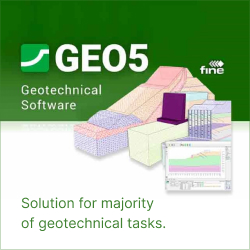


Reviews
There are no reviews yet.